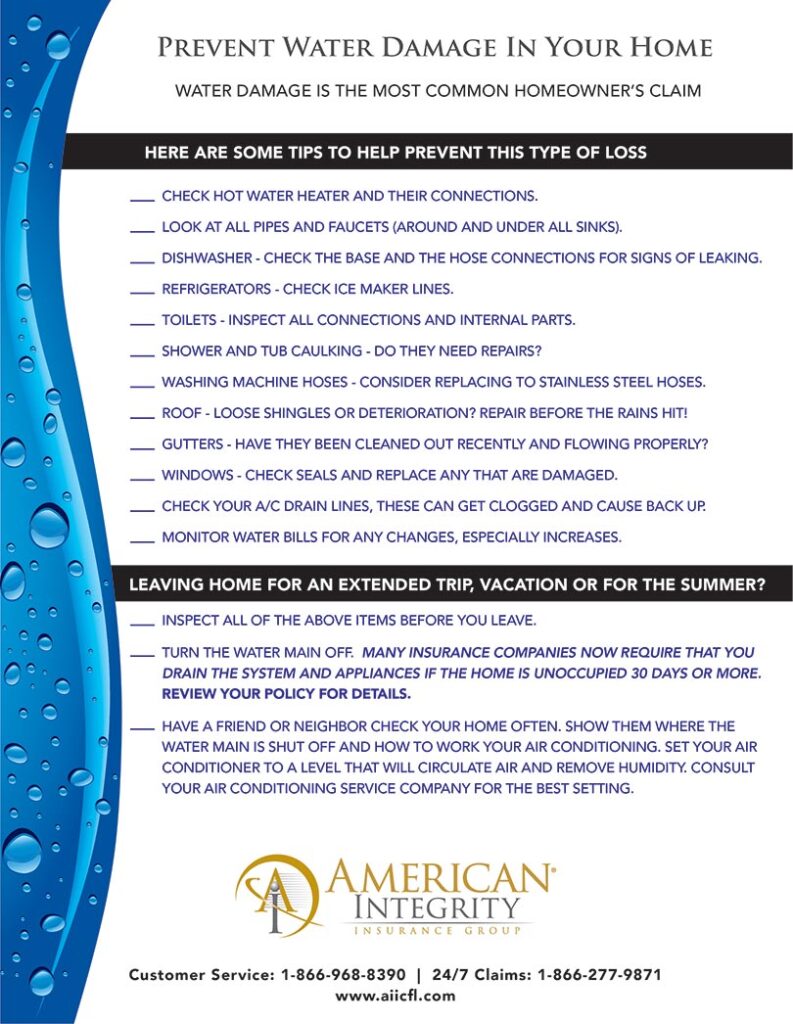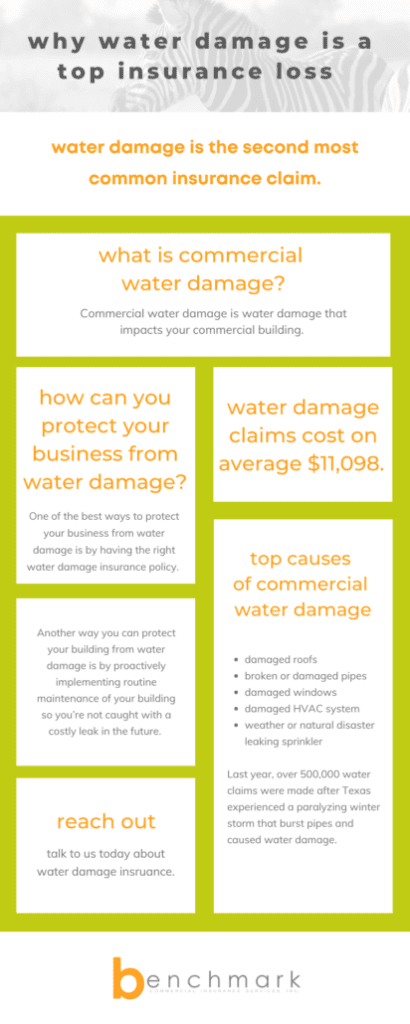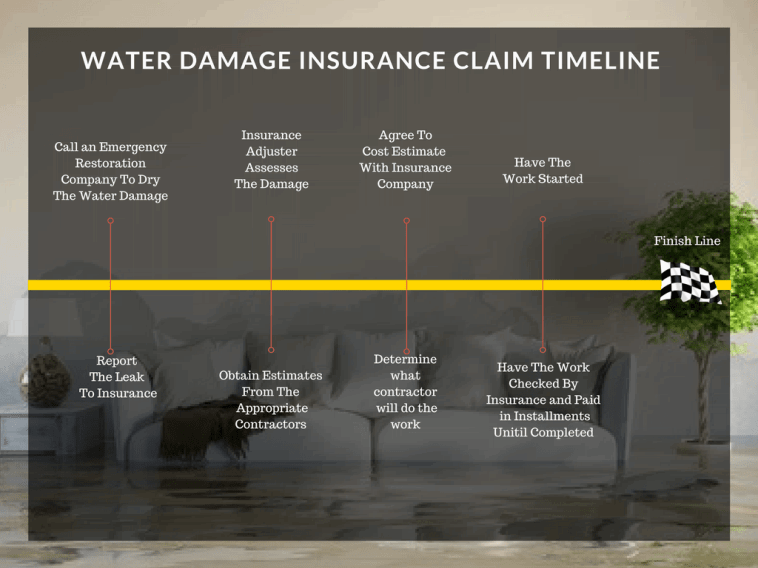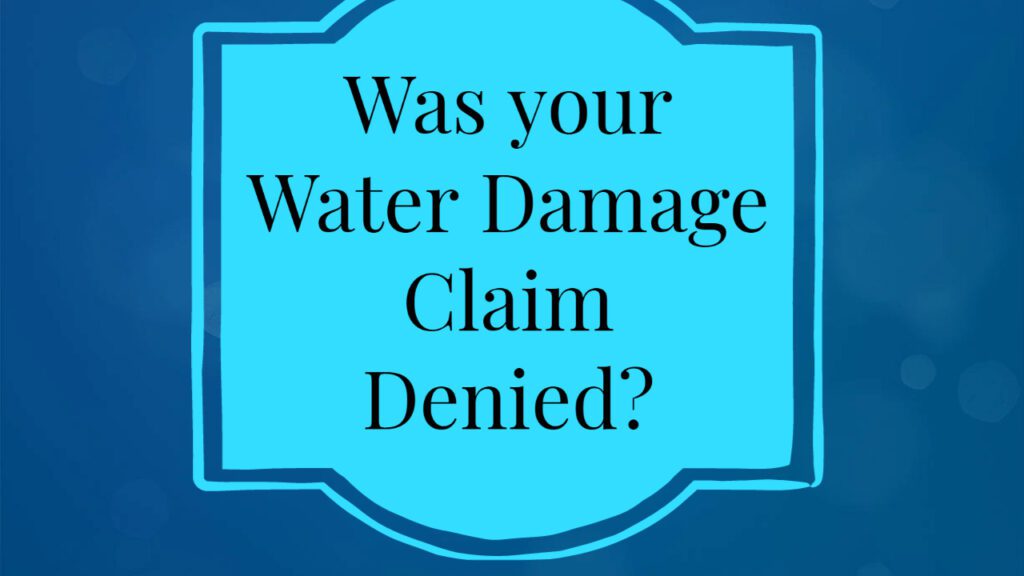Dealing with water damage claims can be overwhelming. From understanding Xactimate codes to negotiating with insurance adjusters, there are multiple factors to consider to ensure you receive a fair outcome for your claim. That’s why we’ve created a water damage Xactimate cheat sheet to simplify the process and help you maximize your claim.
Our cheat sheet is a valuable tool for anyone navigating water damage claims. It provides guidance on how to use Xactimate software effectively and efficiently, allowing you to create accurate estimates and invoices with ease.
Key Takeaways:
- Water damage claims can be complicated, but our Xactimate cheat sheet can help you navigate the process with confidence.
- Understanding Xactimate codes and pricing is crucial to accurately estimating damages and maximizing your claim.
- The water damage Xactimate template can simplify and streamline the estimation process for water damage claims.
- Using Xactimate shortcuts and codes can save time and improve accuracy when creating estimates and invoices.
- Staying up-to-date on the latest Xactimate codes and pricing changes is important to maintaining proficiency in handling water damage claims.
Understanding Xactimate for Water Damage Claims
When it comes to handling water damage claims, having a thorough understanding of Xactimate software is essential. Xactimate is an estimating software program widely used by insurance adjusters and contractors to create accurate estimates for repairs and reconstruction.
There are specific codes and pricing considerations for water damage claims in Xactimate that you need to be aware of. For instance, Category 1 water losses, which are considered clean water losses, have a different pricing structure than Category 2 and 3 losses, which involve contaminated water and sewage.
Similarly, there are different estimates involved in water damage claims depending on the scope of the damage and the mitigation efforts required. For instance, a mitigation estimate encompasses the cost of removing water and drying out the affected area, while a reconstruction estimate covers the cost of restoring the property to its pre-damage condition.
Understanding these nuances of Xactimate software can help you create accurate and comprehensive estimates for water damage claims, allowing you to maximize your claim outcome.


Additionally, being well-versed in water damage Xactimate codes can also speed up the estimation process. You can quickly input the appropriate code for a particular type of damage, rather than searching for it manually each time.
Overall, taking the time to understand Xactimate software and its unique considerations for water damage claims is a valuable investment in your professional development as a claims adjuster or contractor.
Navigating the Water Damage Xactimate Template
If you want to create accurate and detailed estimates for water damage claims, the Xactimate template can be an invaluable tool. However, it can also seem overwhelming at first glance. Here’s a step-by-step guide to utilizing the water damage Xactimate template like a pro:
- Start with the right template: Make sure you are using the Xactimate template specifically designed for water damage claims. This will ensure that you have access to all the necessary line items, pricing, and codes.
- Fill in the basic information: Before you begin estimating damages, enter all the relevant information about the property, the type of damage, and any insurance policy details.
- Use the Sketch tool: The Sketch tool can help you create a comprehensive visual representation of the water damage, including affected areas, measurements, and notes. Make sure to label each area and use consistent terminology throughout.
- Add line items: Using the correct line items is essential for accurate estimates. The Xactimate template comes with pre-loaded line items, but you can also customize them to fit your specific needs.
- Enter quantities and pricing: Once you have added all the relevant line items, enter the quantities and pricing for each one. Use the Sketch tool and any accompanying notes to justify your estimates.
- Review and edit: Before finalizing your estimate, review all the details and make any necessary adjustments. Double-check that you have included all the necessary line items and accurately calculated the quantities and pricing.
By following these steps and utilizing the water damage Xactimate template effectively, you can simplify the estimating process and create accurate and detailed estimates. To make the process even easier, consider using a water damage estimating cheat sheet, which can provide quick access to relevant codes, line items, and pricing.
Optimizing Your Estimation Process
Using the Xactimate template efficiently can save you time and improve the accuracy of your estimates. Here are some essential tips for optimizing your estimation process:
- Save and reuse templates: If you frequently handle water damage claims, create a customized template with your preferred line items and pricing. You can then save this template to use for future claims.
- Use keyboard shortcuts: Xactimate offers a variety of keyboard shortcuts to speed up your estimating process. For example, you can press “F7” to add a new line item or “Ctrl + 1” to quickly access the Sketch tool.
- Take advantage of macros: Macros are pre-set actions that can save you time and simplify complex tasks. For example, you can create a macro to automatically calculate the total cost of a job based on the entered quantities and pricing.
By using these tips and taking advantage of the many features and tools available in Xactimate, you can streamline your estimation process and improve the accuracy of your estimates.


The water damage Xactimate template can be an invaluable tool for navigating water damage claims. By following these techniques and using the template effectively, you can simplify your estimation process and create accurate and detailed estimates that maximize your claim outcomes.
Maximizing Your Water Damage Claim
Estimating damages and navigating insurance adjusters can be a challenging process, but with the right tips and strategies, you can maximize your water damage claim with Xactimate. Here are some helpful pointers:
1. Provide Accurate Documentation
One of the most critical aspects of a successful water damage claim is providing accurate documentation of all damages incurred. Take detailed notes and photographs of the affected areas, including any personal property damage. Ensure that all documentation is organized and ready to present to the insurance adjuster or representative.
2. Understand Your Insurance Policy
Be sure to review and understand your insurance policy, including coverage limitations, deductibles, and exclusions. Knowing your policy inside and out can help you negotiate a fair settlement with your insurance company.
3. Utilize Xactimate Efficiently
Xactimate is a powerful tool for creating accurate estimates and invoices. Ensure that you are familiar with all the relevant codes and pricing considerations for water damage claims and use the water damage Xactimate template effectively. Consider shortcuts and tips that can save you time when creating estimates and invoices.
4. Negotiate Effectively
When negotiating with your insurance adjuster or representative, be firm but reasonable. Focus on providing evidence of damages and the costs associated with repairs. Keep a record of all communications and follow up regularly to ensure that your claim is being processed.
5. Consider Hiring Professional Help
If your claim is complex or you are struggling to negotiate with your insurance company, consider hiring a public adjuster or attorney. These professionals can assess damages, negotiate with your insurance company on your behalf, and provide legal guidance as needed.
By following these tips, you can maximize your water damage claim with Xactimate and achieve a fair settlement with your insurance company.


Essential Xactimate Shortcuts for Water Damage Claims
When dealing with water damage claims in Xactimate, time is of the essence. Using the right shortcuts can save you time and improve the accuracy of your estimates and invoices. Here are some essential Xactimate shortcuts and codes specific to water damage claims:
| Xactimate Shortcut | Description |
|---|---|
| ALT+I | Insert a new line item |
| CTRL+B | Add a deduction to a line item |
| CTRL+G | Group selected line items into a single group item |
| CTRL+H | Hide or unhide line item details |
| CTRL+K | Adjust the quantity of a selected line item |
| CTRL+L | Copy or link a line item to another location |
| CTRL+M | Modify the contents of a selected line item |
| CTRL+R | Replace a selected line item with a different item |
It’s also important to know the Xactimate codes specific to water damage claims. Here are some of the most commonly used codes:
- WTR-DAMG: Water damage
- DRY-SYS: Drying system
- MOLD-REM: Mold remediation
- DEHUM: Dehumidifier
- ODOR-REM: Odor removal
Using these shortcuts and codes can help you create accurate and efficient estimates for water damage claims in Xactimate.
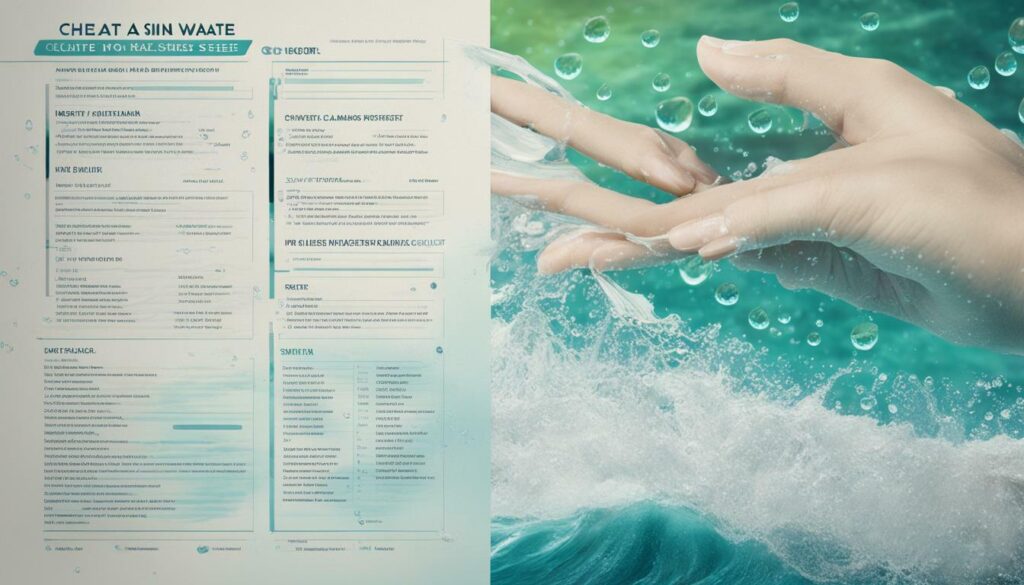
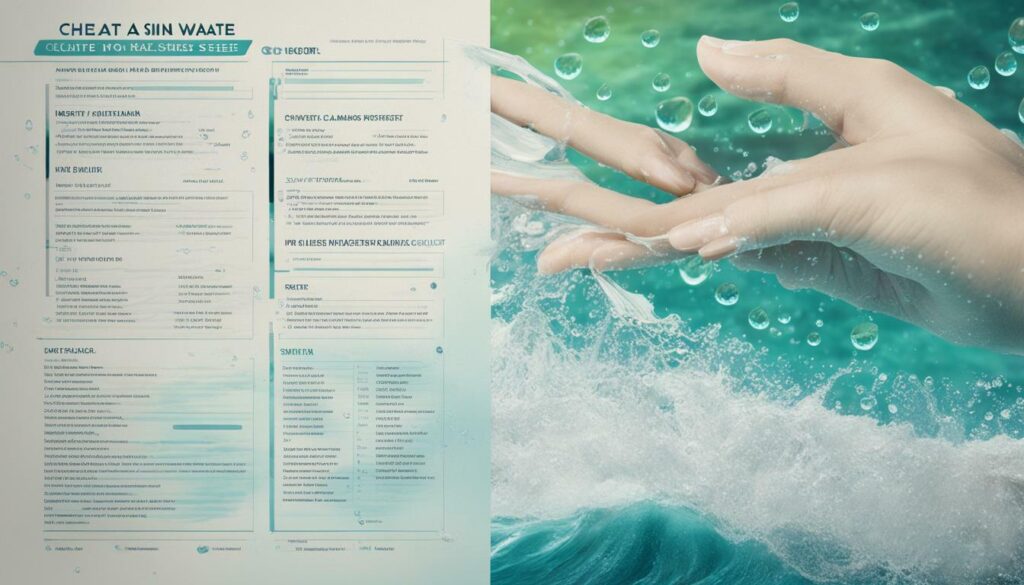
Optimizing Xactimate Invoicing for Water Damage
As you progress through your water damage claim, it’s essential to remain organized and professional when it comes to invoicing. Xactimate makes it easy to generate invoices that accurately reflect the work done and the costs incurred, but there are a few key strategies you should keep in mind to optimize your invoicing process.
First, make sure you have accurate pricing information. This may involve consulting with contractors and vendors to get accurate rates for materials and labor. Remember that using inaccurate pricing information can lead to disputes with insurance adjusters and an incomplete claim resolution.
Next, include all relevant details on your invoice. This means itemizing all materials, labor, and other expenses and including detailed descriptions of the work that was completed. If there were any unexpected costs that arose during the process, be sure to include them on the invoice as well.
Finally, communicate effectively with insurance companies. This means submitting your invoice in a timely manner and following up with adjusters to ensure they have all the information they need to process the claim. Xactimate can help you track the status of your invoice and stay up to date on communication with adjusters.
By following these best practices for invoicing water damage claims in Xactimate, you can ensure that your claim is handled efficiently and that you receive the maximum benefit from your insurance policy.


| Xactimate Invoicing Tips for Water Damage Claims: | Why it Matters: |
|---|---|
| Ensure accurate pricing information | Avoid disputes with insurance adjusters and incomplete claim resolution |
| Include all relevant details | Itemize expenses and describe work completed accurately |
| Communicate effectively with insurance companies | Submit invoices in a timely manner and follow up with adjusters |
Common Challenges in Water Damage Claims
Dealing with water damage claims can be a daunting task, especially when faced with the complexity of Xactimate estimates. Whether you’re an experienced professional or a beginner, there are common challenges you’ll encounter in the process. Below are some of the most common challenges and how to overcome them to ensure that you get the most accurate Xactimate estimates for your water damage claims.
Estimating Damages
One of the most important aspects of a water damage claim is accurately estimating damages. This can be challenging, as water damage can affect different parts of a property in various ways. To overcome this challenge, it’s important to have a detailed understanding of Xactimate codes and pricing, and to use a water damage Xactimate cheat sheet for reference.
Navigating Insurance Policies
Another common challenge in water damage claims is navigating insurance policies. Policyholders often find themselves struggling to understand the language and terms used by insurance companies, making it tough to negotiate an appropriate settlement. To overcome this, take the time to read and understand your policy, and seek the assistance of a professional if necessary.
Resolving Disputes
Finally, disputes between policyholders and insurance adjusters can arise when negotiating water damage claims. Whether it’s a disagreement over damages or pricing, it’s important to remain calm and professional throughout the process. Consider presenting evidence, such as photos and documentation, to support your claim, and use Xactimate to create a detailed estimate that represents the full scope of the damages.
By understanding and overcoming these common challenges, you can ensure an accurate and fair outcome for your water damage claims using Xactimate. Keep these tips in mind and use a water damage Xactimate cheat sheet to simplify the process and maximize your results.


Advanced Techniques for Water Damage Claims in Xactimate
If you’re looking to take your water damage claims to the next level, consider incorporating these advanced techniques into your Xactimate estimating process:
1. Use specialty line items for detailed estimates
For more extensive water damage claims, try using specialty line items in Xactimate. These detailed line items allow you to provide more accurate estimates of labor and materials for specific tasks, such as removing hardwood flooring or installing new insulation.
Tip: Save time by creating your own custom line items in Xactimate for frequently-needed repairs or replacements.
2. Integrate moisture mapping technology
| Moisture Mapping Tools | Description |
|---|---|
| Xactimate Sketch | Allows you to create detailed diagrams of the affected area, including water sources, moisture levels, and damaged materials. |
| Flir One | An infrared camera attachment for iPhones and Androids that can detect hidden moisture and temperature variations in walls and floors. |
| Protimeter | A handheld moisture meter that can measure moisture levels in wood, drywall, and other materials. |
Integrating moisture mapping technology into your process can help you identify hidden water damage and accurately assess the scope of restoration needed. Consider investing in tools like Xactimate Sketch, Flir One, and Protimeter to enhance your estimates and provide better service to your clients.


3. Leverage pre-built templates and macros
Xactimate provides a variety of pre-built templates and macros for common water damage scenarios, such as burst pipes, roof leaks, and sewage backups. These templates can save you time and improve accuracy by pre-populating common line items and pricing.
Tip: Customize pre-built templates to fit your specific needs and preferences.
4. Collaborate with other professionals
Working with other water damage professionals, such as mitigation experts, can help you improve the accuracy of your estimates and provide better service to your clients. Collaborating with other professionals can also help you identify potential complications and create a more thorough documentation of your claim.
Tip: Consider joining industry organizations or attending networking events to build relationships with other professionals.
By incorporating these advanced techniques into your Xactimate process, you can improve the accuracy and efficiency of your water damage claims, providing better service to your clients and increasing your profitability.
Staying Updated on Xactimate for Water Damage Claims
To ensure success in your water damage claims using Xactimate, it is essential to stay informed about the latest industry standards, pricing changes, and codes. As with any software, Xactimate is continually evolving, and being up to date on these updates will help you maintain proficiency in handling water damage claims.
To stay updated, regularly check the Xactware website for new releases and version updates. This website provides comprehensive information on the latest codes, prices, and industry trends, along with training materials and support resources.
Another valuable resource to consider is the various forums, blogs, and online communities dedicated to discussing Xactimate and water damage claims. These platforms can provide real-world insights, tips, and best practices for navigating complex claims and staying up to date on the latest industry standards.
Additionally, attending industry conferences and training courses can be an excellent way to gain new knowledge, network with industry professionals, and stay informed on the latest developments in the field.
| Tip: | Set up Google Alerts to notify you of any news or updates related to Xactimate and water damage claims. This way, you can stay informed without having to check the Xactware website daily. |
|---|
By staying updated on the latest Xactimate codes and industry trends related to water damage claims, you can ensure that your claims are accurate, effective and deliver the best possible outcome for you or your clients.
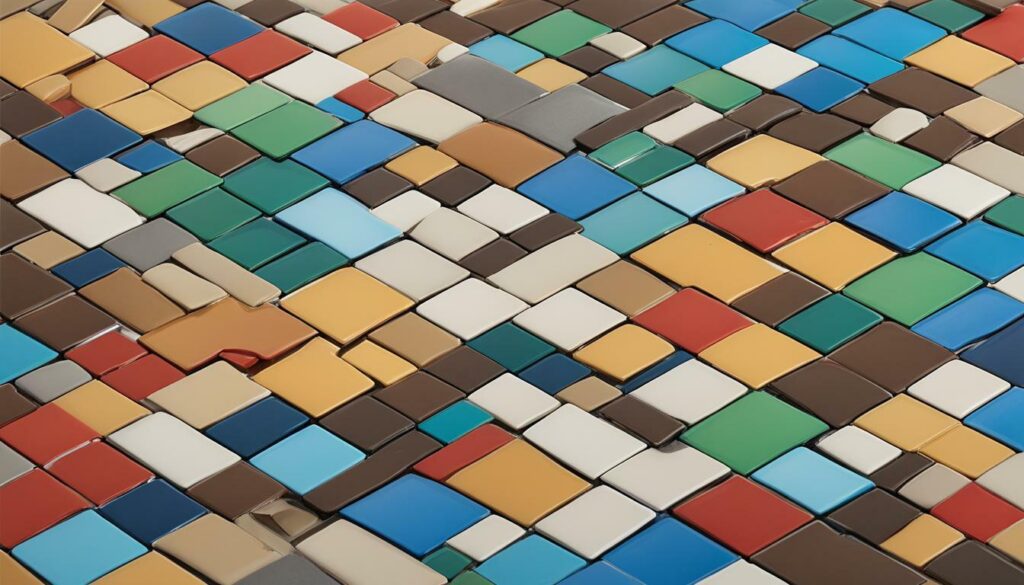
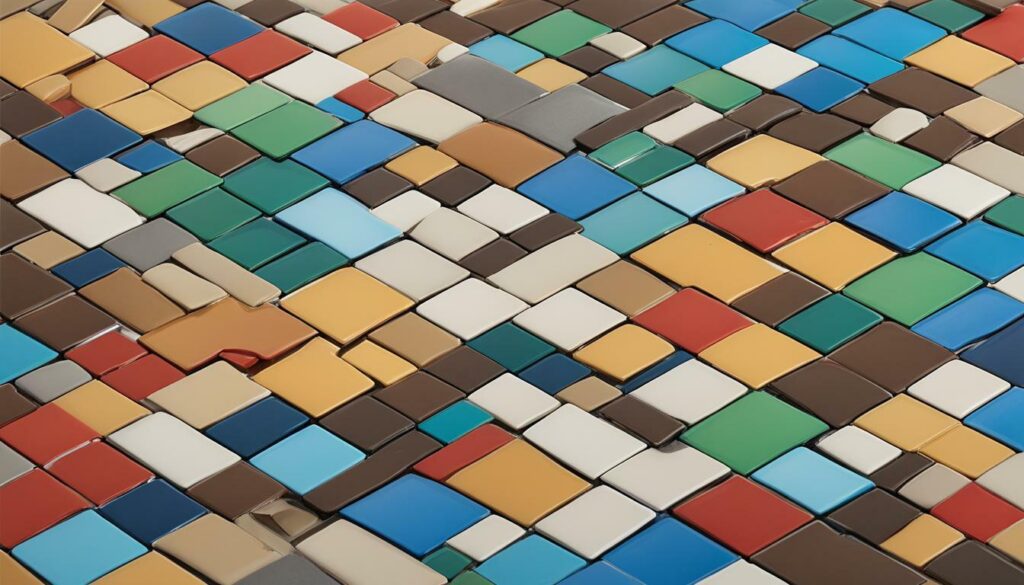
Additional Resources for Water Damage Claims
As you continue to develop your skills in handling water damage claims with Xactimate, it’s essential to have access to valuable resources that can help you stay informed and up-to-date on industry trends and best practices. Here are a few recommended resources to help you enhance your expertise:
- Xactware Community: Join the Xactware community to connect with other professionals and receive news, training opportunities, and updates on Xactimate.
- Water Damage Restoration Handbook: Written by industry experts, this book provides a comprehensive guide on handling water damage claims effectively, including tips for using Xactimate.
- Water Loss Specialist (WLS) Certification: This certification program provides in-depth training on handling water damage claims, including Xactimate estimating and invoicing.
In addition to these resources, don’t forget to take advantage of all the features and tools available in Xactimate, including the water damage template and various shortcuts and codes. With the right knowledge and tools at your disposal, you can confidently navigate water damage claims and maximize your claim outcomes.


Conclusion
Congratulations! You’ve now learned how to master water damage claims using Xactimate software. By utilizing a water damage Xactimate cheat sheet, you can confidently navigate the estimation process and maximize your claim outcomes.
Remember, understanding Xactimate codes, estimating damages accurately, and negotiating effectively with insurance adjusters are key factors in achieving the best possible outcome for your water damage claim. By following the tips and strategies outlined in this article, you’ll be well-equipped to tackle any challenges that come your way.
Don’t forget to stay updated on the latest Xactimate codes and pricing changes, and leverage the available resources to further enhance your skills and knowledge. With dedication and practice, you can become a pro at handling water damage claims with Xactimate.
Thank you for reading, and we wish you all the best in your water damage claim endeavors!
FAQ
Q: What is Xactimate?
A: Xactimate is a software used by insurance adjusters and contractors to estimate repair costs for property damage claims.
Q: How can Xactimate help with water damage claims?
A: Xactimate provides specific codes, estimates, and pricing considerations for water damage claims, making it easier to accurately assess and document the extent of the damage.
Q: What is a water damage Xactimate cheat sheet?
A: A water damage Xactimate cheat sheet is a valuable tool that compiles essential codes, shortcuts, and tips specific to water damage claims in Xactimate, helping users navigate the software more efficiently.
Q: How can I use the water damage Xactimate template effectively?
A: The water damage Xactimate template simplifies the estimation process for water damage claims. To use it effectively, ensure all relevant details are input correctly and familiarize yourself with any essential tips or shortcuts.
Q: How can I maximize my water damage claim using Xactimate?
A: To maximize your water damage claim, carefully estimate damages, negotiate with insurance adjusters using Xactimate, and present your claim effectively, highlighting the extent of the damage and the necessary repairs.
Q: What are some essential Xactimate shortcuts for water damage claims?
A: Essential Xactimate shortcuts for water damage claims include specific codes and commands that can save time and improve accuracy when creating estimates and invoices.
Q: How can I optimize Xactimate invoicing for water damage claims?
A: Optimize Xactimate invoicing for water damage claims by ensuring accurate pricing, including all relevant details, and effectively communicating with insurance companies throughout the invoicing process.
Q: What are some common challenges in water damage claims?
A: Common challenges in water damage claims include accurately estimating damages, navigating insurance policies, and resolving disputes. Xactimate can help overcome these challenges with its specific tools and features.
Q: What are some advanced techniques for water damage claims in Xactimate?
A: Advanced techniques for water damage claims in Xactimate include accurately estimating extensive damages, handling mitigation and restoration processes, and documenting claims thoroughly to ensure fair compensation.
Q: How can I stay updated on Xactimate for water damage claims?
A: Stay updated on Xactimate for water damage claims by keeping track of the latest codes, pricing changes, and industry trends. Utilize resources such as training courses, industry organizations, and online forums to stay informed.
Q: What are some additional resources for water damage claims?
A: Additional resources for water damage claims include websites, books, training courses, and industry organizations that provide valuable information and support for navigating Xactimate and handling water damage claims effectively.