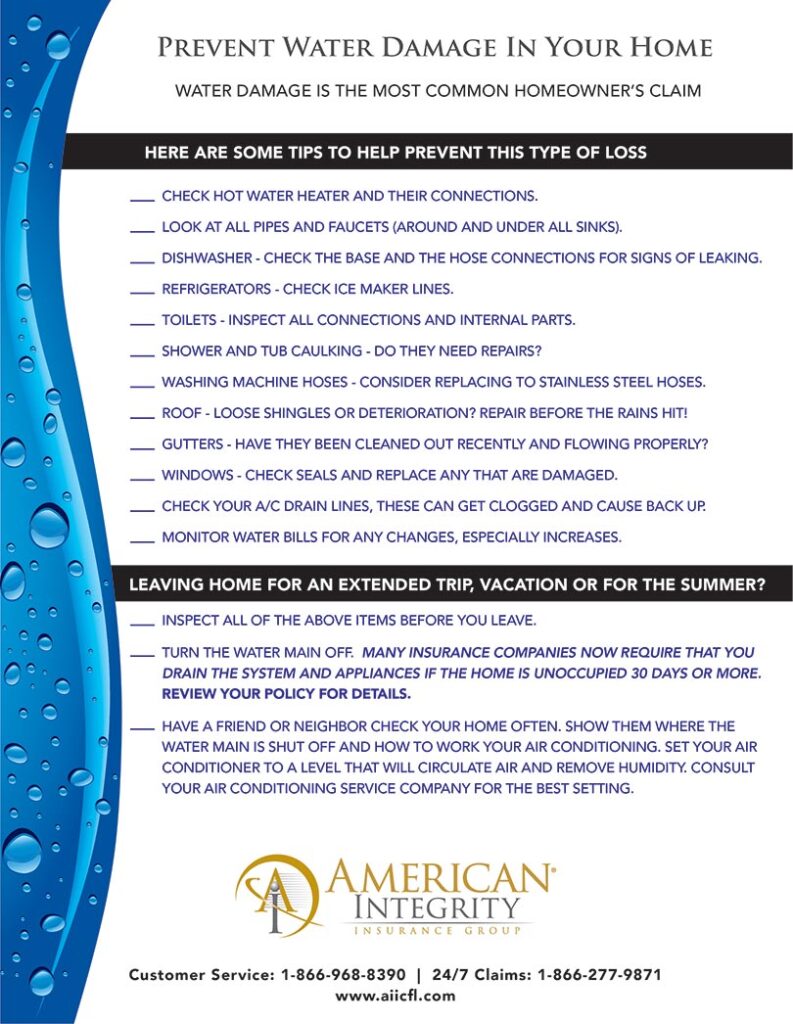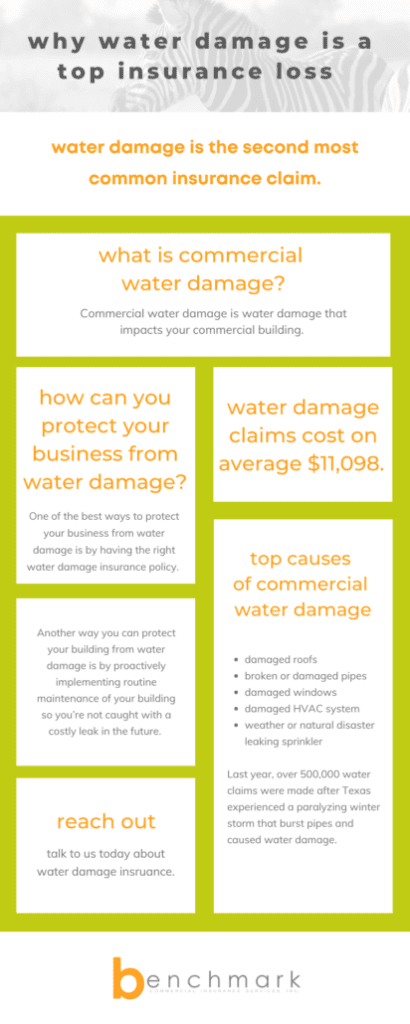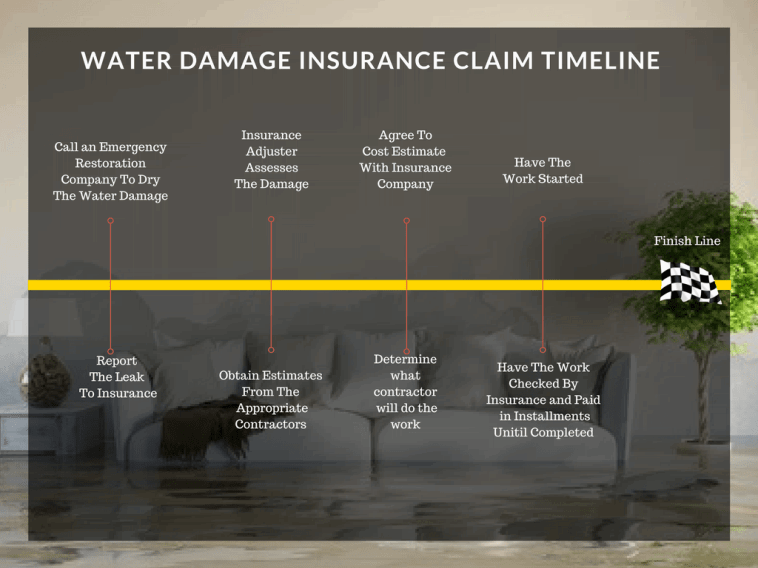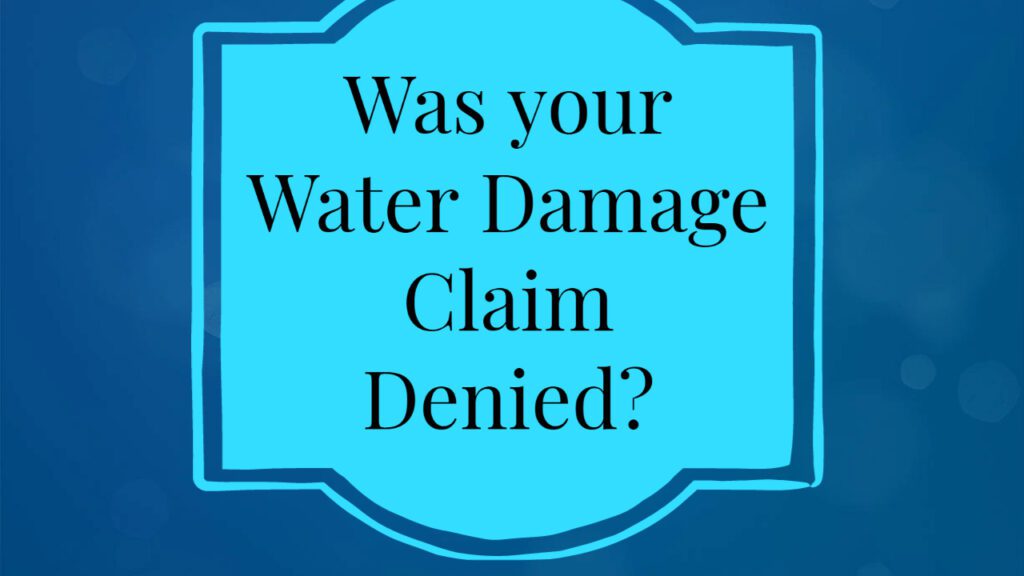As a water damage restoration professional, accurate estimating is crucial for efficient claims processing and profitable project pricing. Fortunately, Xactimate software provides a powerful solution for simplifying the estimate, coding, and reporting processes for water damage restoration projects.
To help you fully utilize the capabilities of Xactimate, we’ve created a comprehensive water damage sample guide. This guide will provide you with the knowledge and skills needed to master Xactimate for accurate and efficient water damage restoration estimates and reporting.
Key Takeaways:
- The Xactimate software is essential for water damage restoration professionals for estimating, coding, and reporting.
- Our water damage sample guide will help you master Xactimate for accurate and efficient estimates.
- By utilizing Xactimate, you can streamline the estimating process and ensure consistency in reporting for insurance purposes.
Understanding Xactimate for Water Damage Restoration
If you work in the water damage restoration industry, mastering Xactimate is essential for accurate claims processing and efficient project management. Xactimate is a software program used by insurance adjusters and contractors to estimate the cost of repairs and restoration for property damage, including water damage restoration.
In Xactimate, water damage restoration falls under Category 3: Water Mitigation. This category includes specific codes that are used to identify the type of water damage, the affected materials, and the necessary restoration procedures. Understanding these codes is crucial for accurate estimates and reports.
Accuracy is particularly important because insurance companies will often use Xactimate to verify estimates submitted by contractors. If there are discrepancies between the estimate and the actual cost of restoration, it can delay or even deny the insurance claim.
To ensure accuracy, it’s important to measure the affected area carefully and select the appropriate materials and procedures for restoration. Xactimate provides a comprehensive list of materials and labor costs to choose from when creating an estimate.
By utilizing Xactimate for water damage restoration, you can streamline the estimation process and ensure consistent, accurate reporting. This can ultimately save you time and money while maximizing profitability.


It’s important to note that Xactimate is a constantly evolving program, with new updates and changes being made regularly. As such, it’s important to stay up-to-date on the latest features and codes to ensure the most accurate estimates and reports.
In the next section, we’ll take a closer look at how to utilize the specific features and codes within Xactimate for water damage restoration projects.
Utilizing the Xactimate Water Damage Template
One of the most powerful features of Xactimate for water damage restoration is the availability of a pre-built water damage template. This template streamlines the process of creating estimates, ensures consistency across estimates, and saves time.
The template includes all the necessary information for a water damage estimate, from measurements and materials to labor costs and overhead. By using the template, you can eliminate the need to start from scratch and focus on the unique aspects of each job.
The Xactimate water damage template also allows for customization, so you can add or remove components as needed. This flexibility ensures that the estimate accurately reflects the scope of the job and can be easily modified if necessary.
To access the water damage template, simply select “File” > “New Estimate” > “Water Damage.” The template will open automatically, and you can begin filling in the necessary information.
It’s important to note that while the template provides a solid foundation for your estimate, it should not be relied upon solely. Always make sure to take accurate measurements, select appropriate materials, and factor in any additional costs unique to the job.
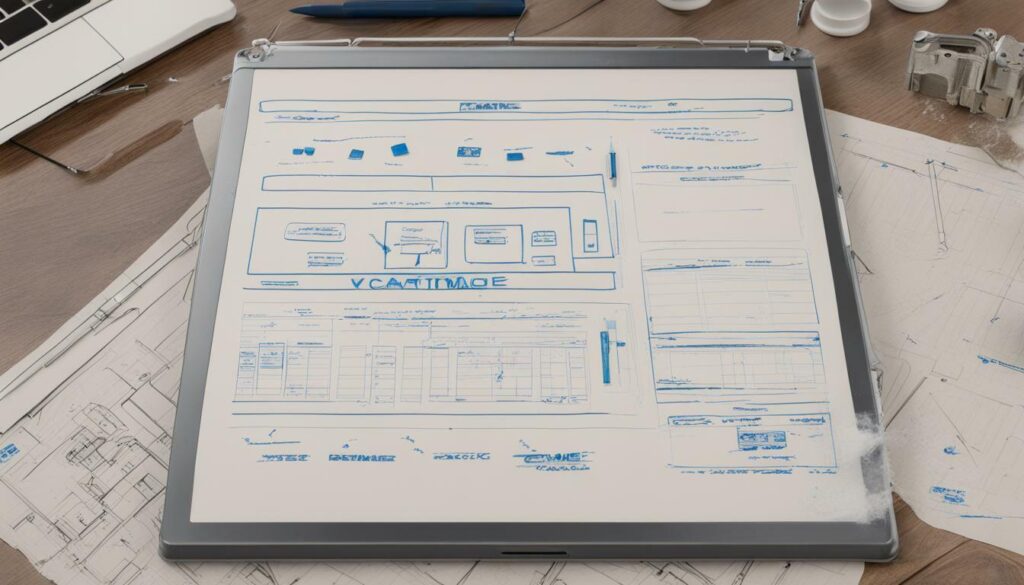
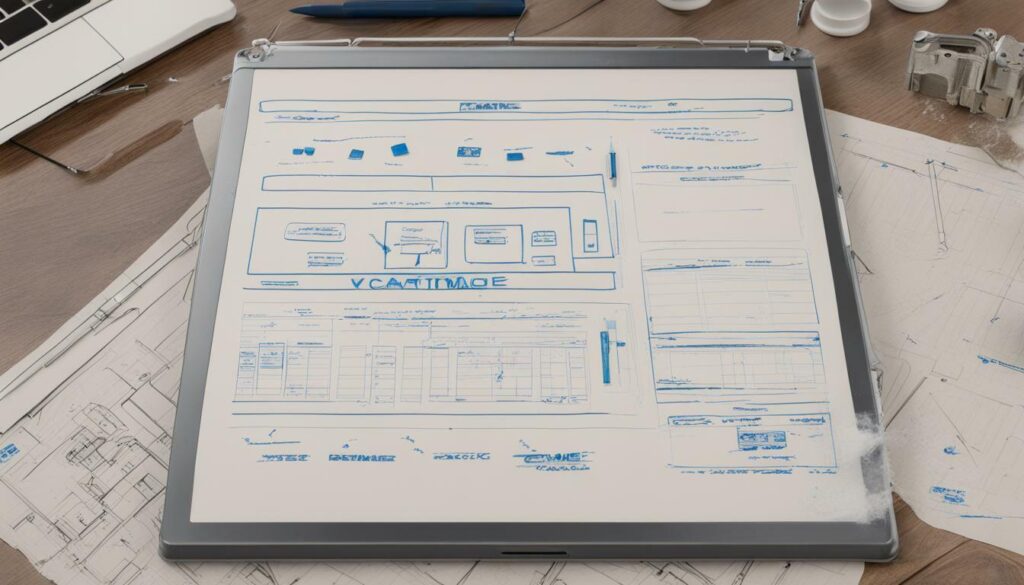
The image above shows a screenshot of the Xactimate water damage template, demonstrating the clear and intuitive layout.
Creating a Water Damage Estimate with Xactimate
Creating an accurate water damage estimate is crucial for efficient claims processing and ensuring customer satisfaction. With Xactimate, this process can be streamlined and simplified. Here’s a step-by-step guide on how to create a water damage estimate using Xactimate.
Step 1: Measure the Affected Area
The first step in creating a water damage estimate is to measure the affected area. Using Xactimate’s measuring tools, you can easily measure the length, width, and height of the affected space. This information will be used to calculate the area that needs to be restored.
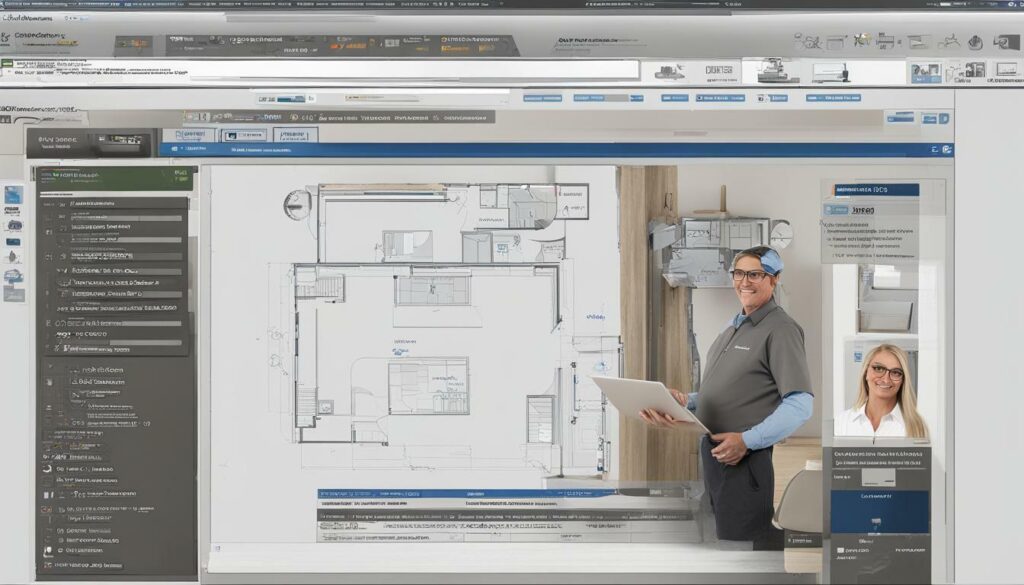
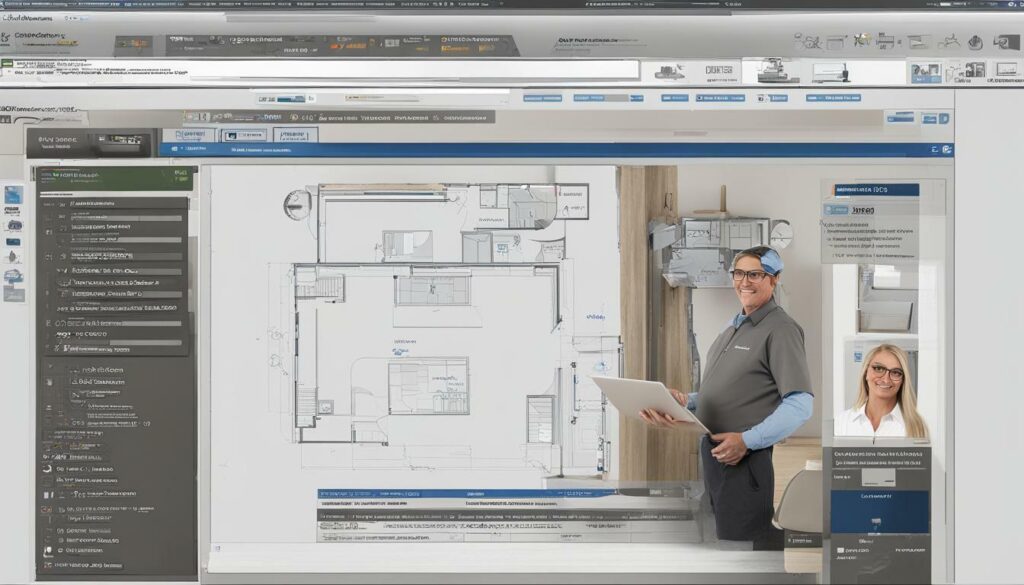
Step 2: Select Materials
The next step in creating a water damage estimate is to select the materials required for restoration. Xactimate includes a comprehensive database of materials, making it easy to find and select the appropriate items for the job. Simply search for the desired item and add it to the estimate.
| Material | Price |
|---|---|
| Drywall | $0.60 per sq ft |
| Carpet | $3.00 per sq ft |
| Paint | $30.00 per gallon |
Step 3: Calculate Labor Costs
Once you’ve selected the necessary materials, the next step is to calculate the labor costs. Xactimate provides pre-populated labor rates for different types of restoration work, allowing you to easily calculate the total labor cost based on the estimated amount of time required. Simply add the labor item to the estimate and adjust the time as necessary.
Step 4: Review and Finalize
The final step in creating a water damage estimate is to review and finalize the estimate. Make sure all the necessary materials and labor costs have been included, and adjust as necessary. Once you are satisfied with the estimate, you can generate a report to share with the customer and insurance company.
With Xactimate, creating a water damage estimate has never been easier. By following these steps, you can ensure that your estimates are accurate, efficient, and comprehensive.
Generating a Water Damage Report in Xactimate
Once you have completed your water damage estimate in Xactimate, it’s time to generate a comprehensive report for insurance purposes. The report should include detailed information about the damage, including any photos or documentation you have collected.
To generate a water damage report in Xactimate, click on the “Reports” tab in the estimate screen. From there, you can select the type of report you want to generate, such as a Flood Damage report or Water Damage report.
When generating a water damage report, be sure to include as many photos as possible to provide visual documentation of the damage. You can easily add photos to the report by clicking on the “Add” button in the photo section of the report screen. You can also add notes and other documentation to the report to further support your findings.
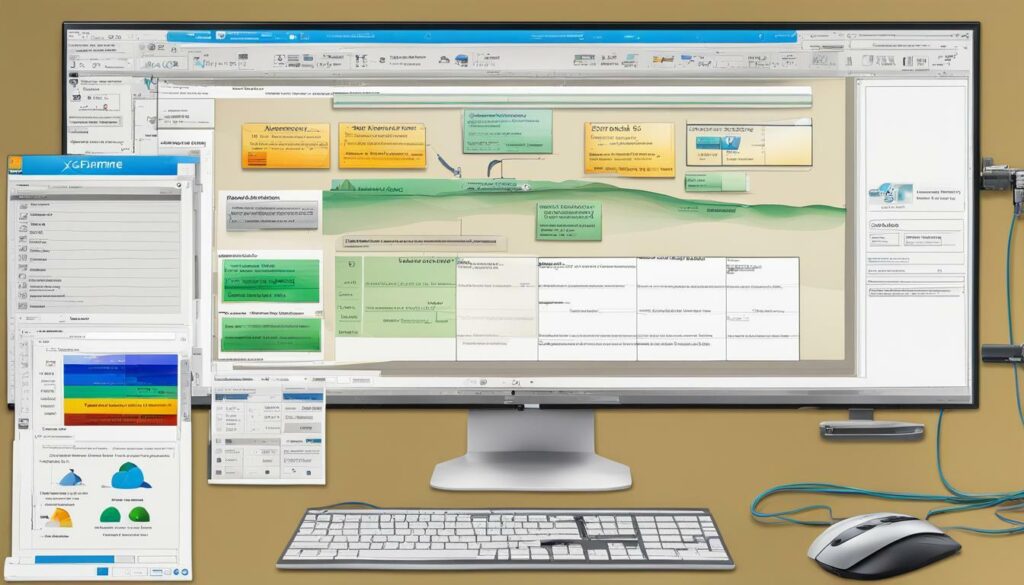
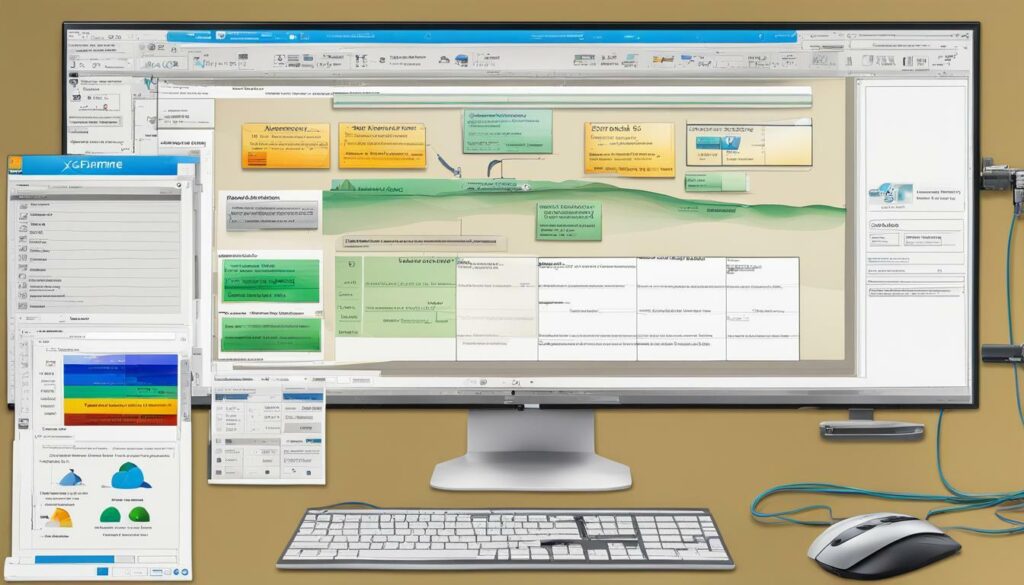
Generating a detailed and comprehensive report in Xactimate is critical for ensuring that insurance claims are processed quickly and accurately. By providing clear and detailed documentation of the damage, you can help expedite the claims process and ensure that your clients receive the compensation they deserve.
Understanding Xactimate Water Damage Coding
As a water damage restoration professional, it’s crucial to have a clear understanding of Xactimate water damage codes. These codes are used to identify the specific tasks and materials required for a restoration project and are essential for accurate reporting and efficient communication with insurers.
The Xactimate software comes preloaded with a comprehensive list of water damage codes, each with its own unique identifier and description. These codes cover everything from water extraction and drying to mold remediation and structural repairs.
When creating a water damage estimate in Xactimate, it’s important to select the appropriate codes for each task and material required. This ensures that the estimate accurately reflects the work that needs to be done and allows for proper communication with insurers.
As with any coding system, it’s important to apply the codes correctly to avoid errors and misunderstandings. Take the time to familiarize yourself with the different codes and their meanings, and consult with colleagues or industry experts if you have any questions or uncertainties.
Xactimate also allows for customization of the water damage codes, so you can add or modify codes to better fit your specific needs and preferences. This can help streamline the estimation process and ensure consistency in reporting across your team.
Overall, a solid understanding of Xactimate water damage codes is essential for accurately estimating and reporting on water damage restoration projects. Take the time to learn the codes and use them correctly, and you’ll be well on your way to success in the industry.
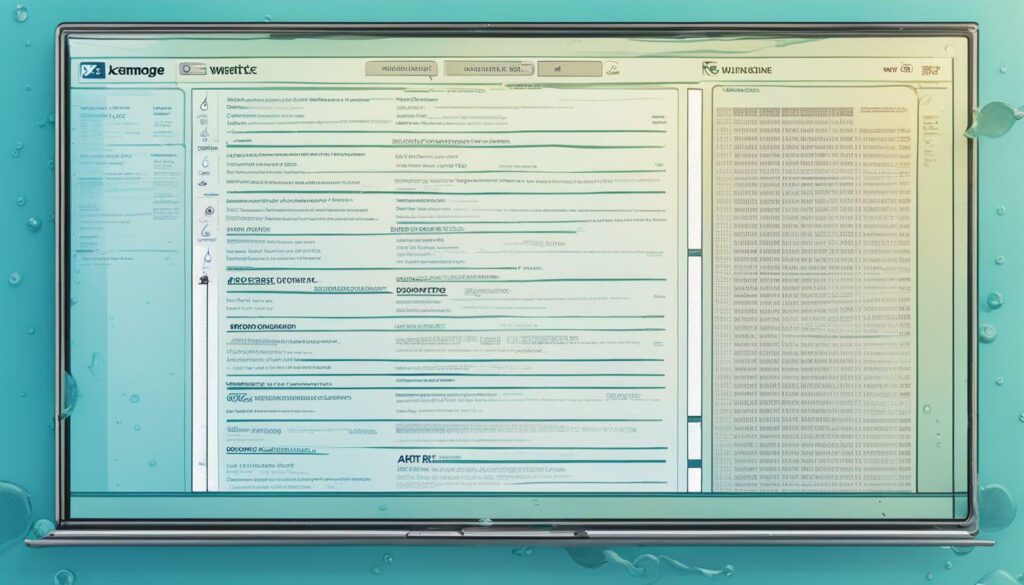
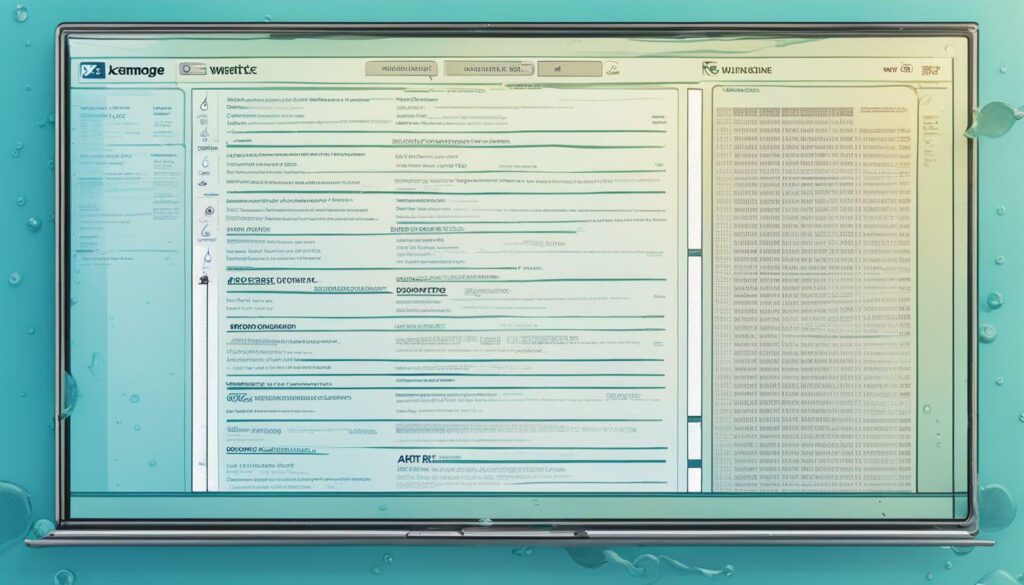
Creating a Water Damage Diagram in Xactimate
Visual representation is essential in accurately estimating and documenting water damage restoration projects. Xactimate allows you to create detailed diagrams that provide an overview of the affected areas and help you calculate the materials and labor costs required for the project.
To create a water damage diagram in Xactimate, follow these step-by-step instructions:
- Open the Xactimate software and select the “Sketch” tab.
- Choose the “Room” tool and draw the dimensions of the affected area.
- Select the “Water Damage” tool and use it to indicate the areas affected by water damage. You can choose different colors and patterns to differentiate between wet, dry, and moist areas.
- Add annotations to your diagram to indicate the source of the water damage and any other relevant information, such as the cause of the damage or the type of materials affected.
- Save your diagram and attach it to your estimate or report.
Creating a water damage diagram in Xactimate not only improves the accuracy of your estimates but also helps insurers understand the extent of the damage. By providing detailed visual documentation, you can prevent disputes and ensure a smoother claims process.


Pricing Water Damage Restoration with Xactimate
One of the biggest challenges in water damage restoration projects is accurately pricing the work. Xactimate simplifies this process by providing a comprehensive pricing tool that takes into account materials, labor, and overhead costs, among other factors. With Xactimate, you can ensure that your estimates are accurate and competitive, while maximizing profitability.
Here are some tips for pricing water damage restoration projects with Xactimate:
- Use the Xactimate database: Xactimate has an extensive database of pricing information that you can use to ensure that your estimates are accurate and up-to-date. Make sure to select the correct materials and labor costs from the database to avoid overcharging or underestimating.
- Customize your pricing: Xactimate allows you to customize your pricing to match your business needs. You can adjust your pricing for materials and labor, and even add markup to ensure that you’re making a profit on the project.
- Be aware of regional pricing differences: Pricing for water damage restoration can vary significantly depending on your location. Make sure to research pricing in your area and adjust your estimates accordingly.
By using Xactimate to price your water damage restoration projects, you can ensure that your estimates are accurate and competitive, while maximizing profitability.


Enhancing Efficiency and Accuracy with Xactimate
As a water damage restoration professional, using Xactimate is essential for streamlining your estimations and ensuring accurate and consistent reporting. Here are some additional tips for enhancing efficiency and accuracy:
Use Custom Macros
To save time and reduce errors, consider creating custom macros for common tasks or materials. These can be easily accessed and applied to your estimates with just a few clicks.
Utilize Sketch Templates
Xactimate offers pre-built sketch templates for different types of water damage restoration projects, saving you time and ensuring consistency in your reporting. You can also create your own custom templates for specific project types.
Regularly Update Pricing Data
Prices for materials and labor can fluctuate over time, so make sure to regularly update your pricing data in Xactimate to ensure accurate estimates. You can also import pricing data directly from industry-standard sources.
Double-Check Your Measurements
Accurate measurements are crucial for precise estimates. Double-check your measurements and make sure all affected areas are accounted for to avoid underestimating a project’s scope.


Take Advantage of Tech Advancements
Xactimate is constantly evolving with new features and advancements in technology. Stay up to date with the latest updates and learn how they can benefit your water damage restoration projects.
Continuously Train Your Staff
Finally, ensure that all staff members who use Xactimate are properly trained and knowledgeable in its functionalities. Continuous training can help your team stay efficient and accurate in their estimations and reporting.
Conclusion
Congratulations! You are now equipped with the knowledge to master Xactimate for water damage restoration projects. Remember to utilize the water damage sample guide to practice and fully leverage the software’s capabilities.
By understanding the basics of Xactimate, utilizing the water damage template, and accurately creating estimates and reports, you can streamline your workflow and ensure efficient claims processing.
Additionally, by properly coding and pricing your projects, you can maximize profitability while remaining competitive. And don’t forget to take advantage of time-saving features and techniques to enhance efficiency and accuracy.
Thanks for reading, and happy restoring!
FAQ
Q: What is Xactimate?
A: Xactimate is a software program used in the insurance industry for estimating and pricing construction and restoration projects.
Q: How does Xactimate help with water damage restoration?
A: Xactimate provides tools and templates specifically designed for water damage restoration, making it easier to create accurate estimates and reports.
Q: Can I customize the Xactimate water damage template?
A: Yes, you can customize the template to fit your specific needs and preferences.
Q: How accurate are the estimates generated by Xactimate?
A: The accuracy of the estimates depends on the information you input into the software. It is important to measure and document all the necessary details to ensure accurate results.
Q: Is Xactimate compatible with other software programs?
A: Xactimate integrates with other industry-related software programs, allowing for seamless data transfer and collaboration.
Q: Can Xactimate generate reports with photos?
A: Yes, Xactimate allows you to add photos to your reports, providing visual documentation of the water damage.
Q: Does Xactimate support different water damage coding systems?
A: Xactimate supports various coding systems commonly used in the industry, ensuring accurate communication with insurers.
Q: Are there training resources available for mastering Xactimate?
A: Yes, there are training courses and guides available to help you fully utilize Xactimate for water damage restoration projects.
Q: Can Xactimate help with pricing water damage restoration projects?
A: Yes, Xactimate has features that help in pricing water damage restoration projects, taking into account factors such as materials, labor, and overhead costs.
Q: How can Xactimate enhance efficiency in water damage restoration?
A: Xactimate offers time-saving features and techniques that can streamline the estimation and reporting process, improving efficiency and accuracy.